Add the main template or base to the form
It allows the third-party user to select the content of the entire record they wish to choose when filling out the form.
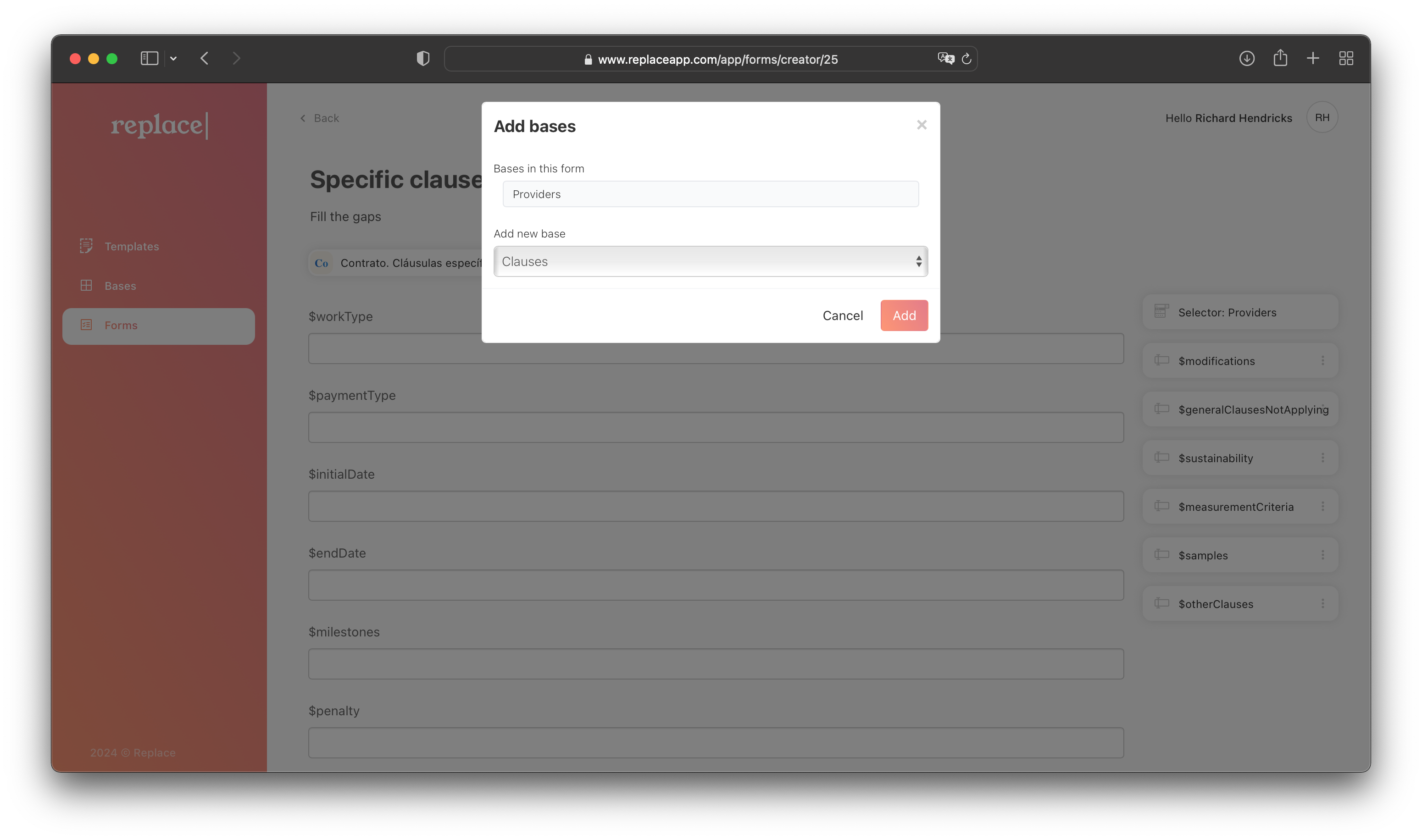
- Navigate to the Forms page
- Select an existing Form
- Click the “Add bases” button located in the management zone at the top of the table
- Select the main template or base you want to link to the current form
info
When linking the database from the reference template, the data that will be used will be the first ones entered into the form.