Share the form
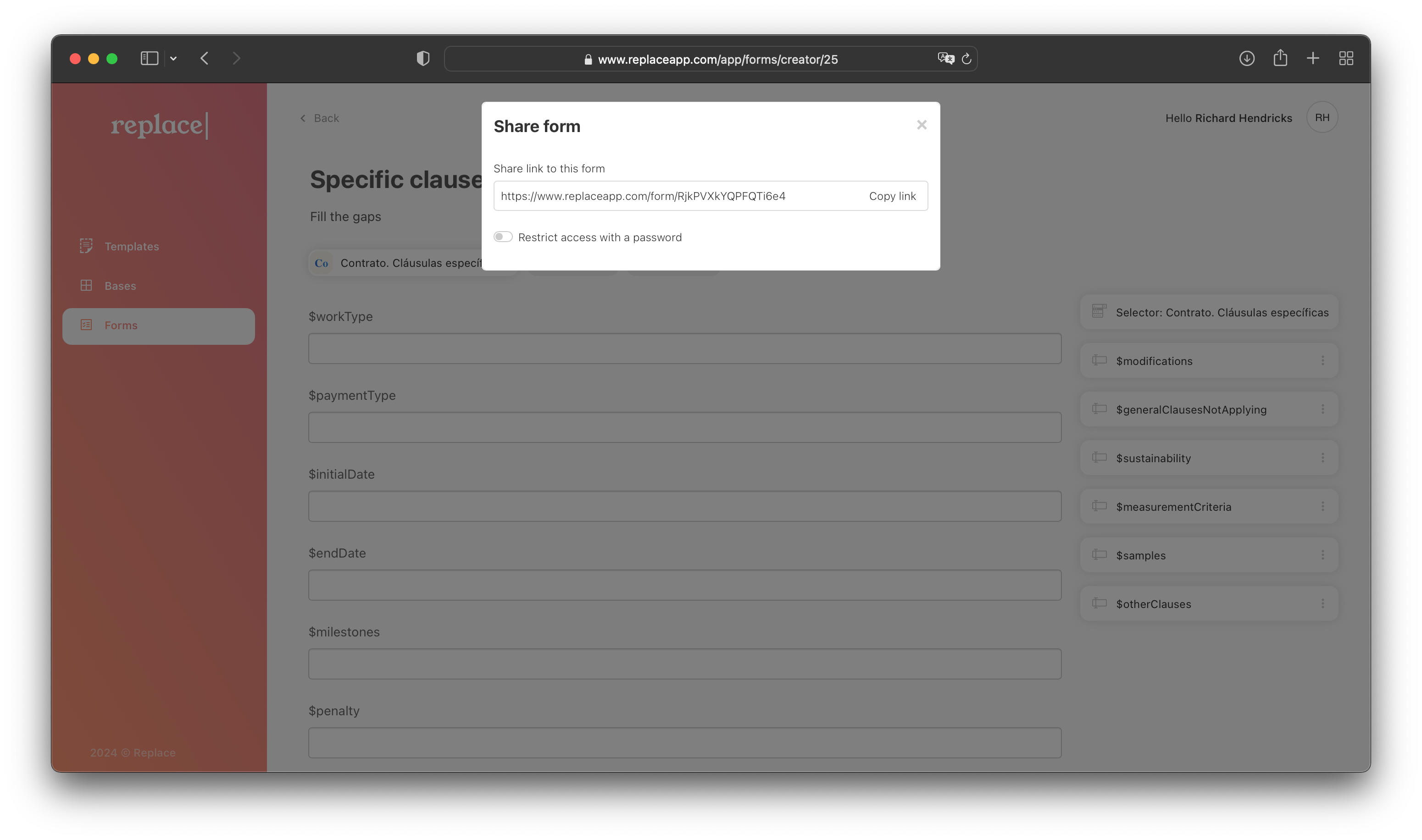
- Navigate to the Forms page
- Select an existing Form
- Click the “Share form” button located in the management zone at the top of the table
- Copy the link provided and share it
- (Optional) Optionally, add a password to restrict access to the form