Add a base to the template
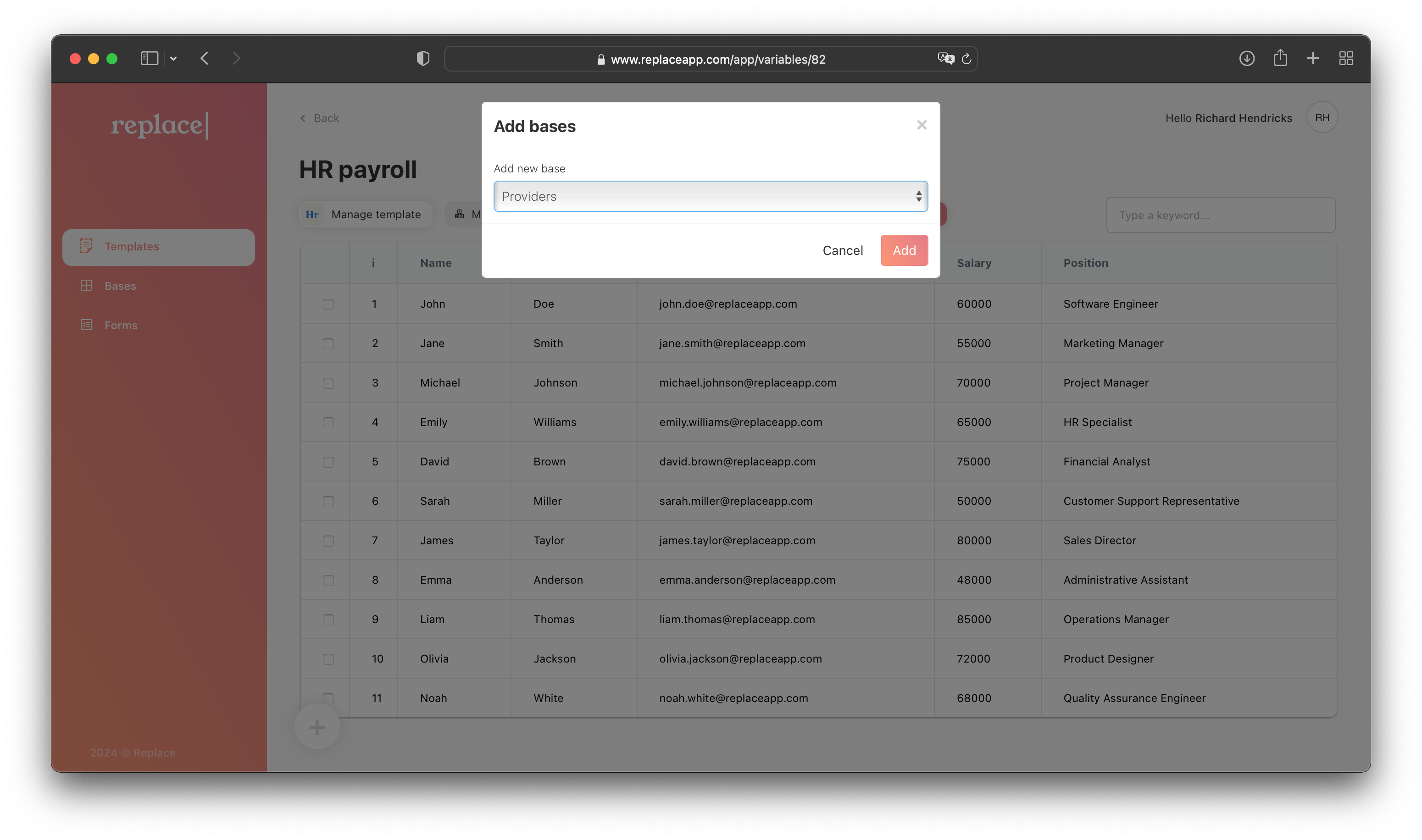
- (optional) Ensure that a Base has already been created
- Navigate to the Templates page
- Select an existing Template
- Click the “Add bases” button located in the management zone at the top of the table
- Select the base you want to link to the current template