Modify an existant keyword
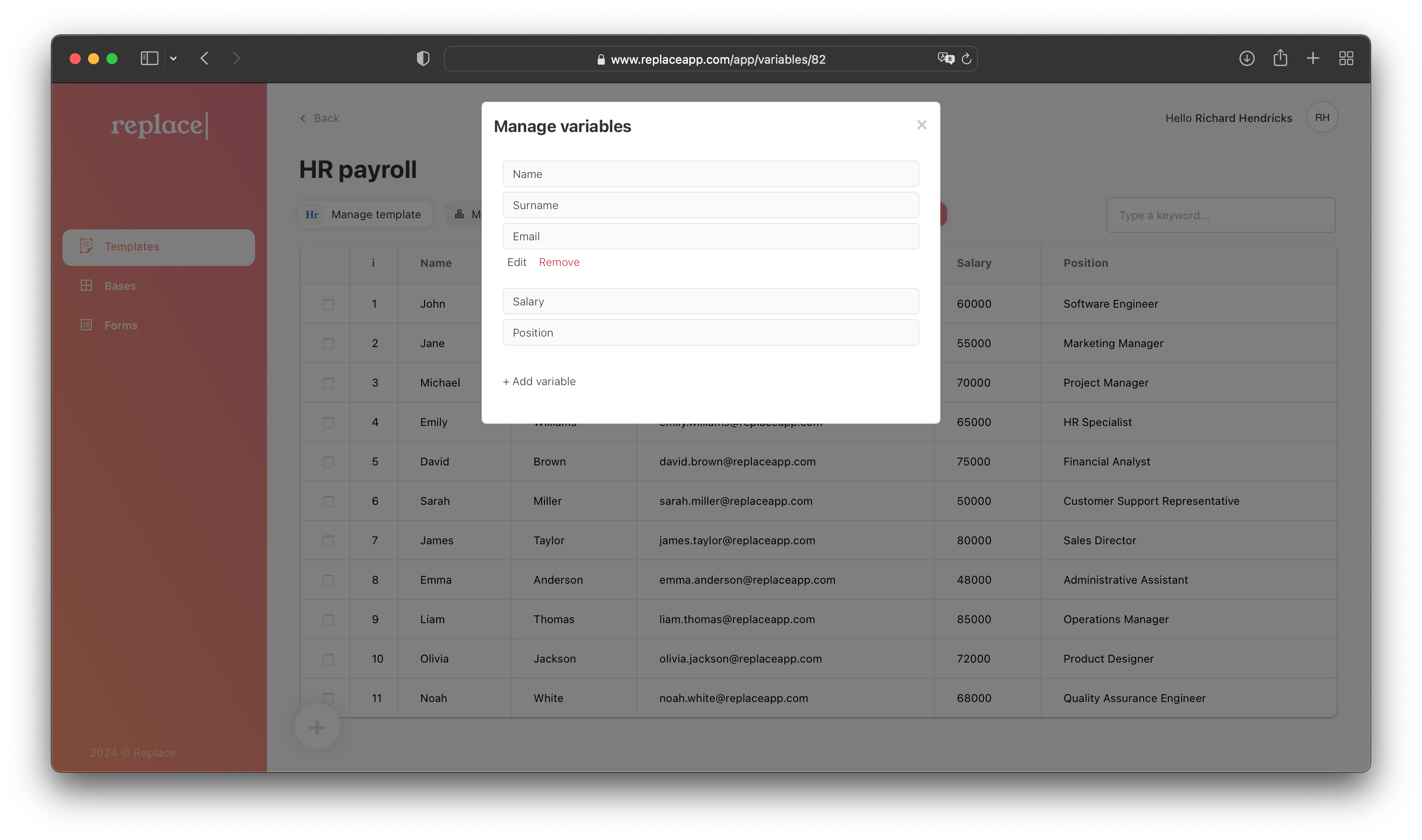
- Navigate to the Templates page
- Choose an existing template
- Click the “Manage variables” button located in the management zone at the top of the table
- Select an existing variable from the list
- Click the “Edit” button that appears next to the selected variable
- Modify the variable keyword as needed
- Click the “Save” button below the text input field