Create a document from template
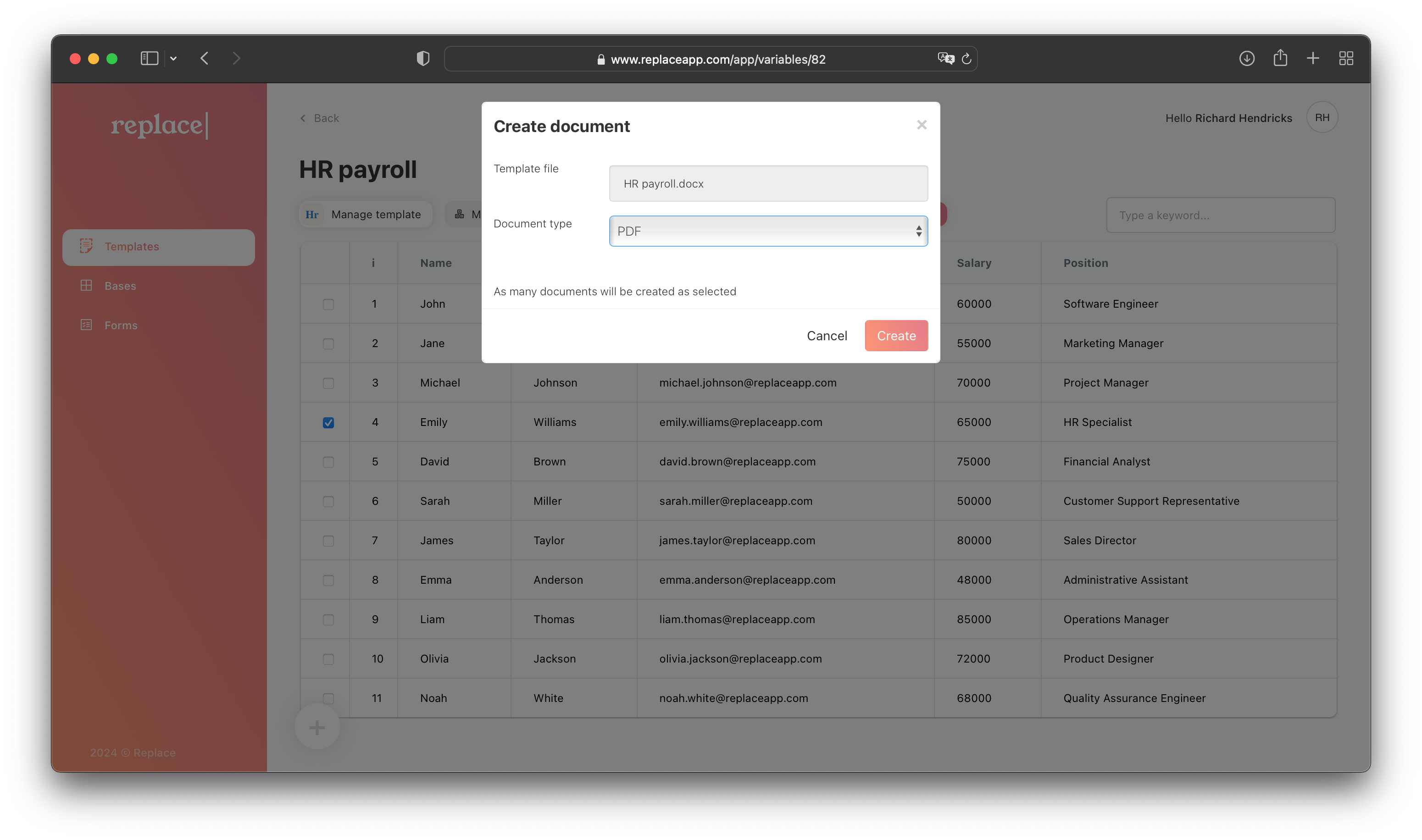
- Navigate to the Templates page
- Choose an existing Template
- Select one or multiple records (rows) from the table
- Click the “Create document” button located in the management zone at the top of the table
- Specify the Document type to be created, either Word or PDF
- Choose a record from the linked Base; this will provide data to replace in the document
- Click the “Create” button to generate the document