Remove a base to the template
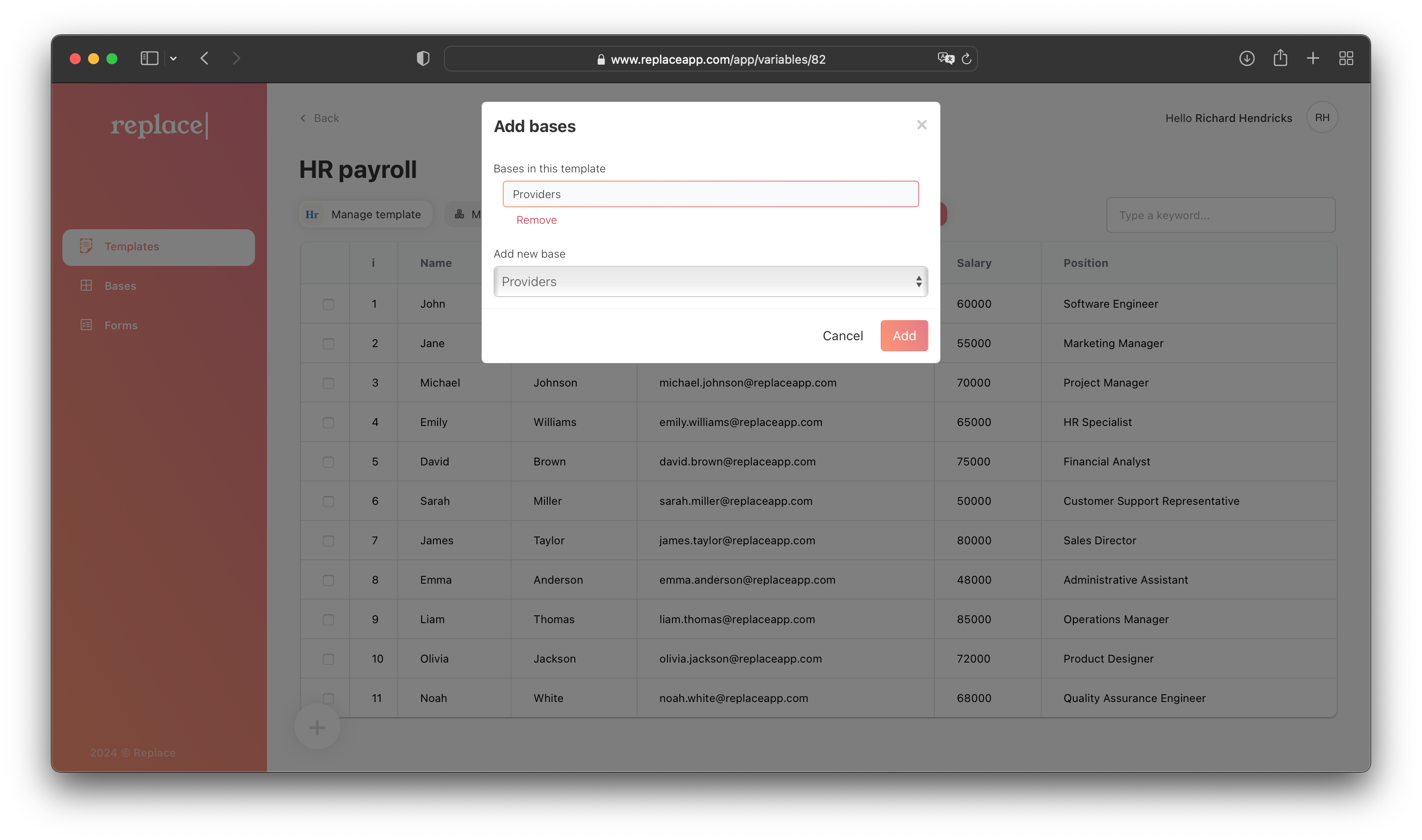
- Navigate to the Templates page
- Choose an existing Template
- Click the “Add bases” button located in the management zone at the top of the table
- Select the base you wish to remove from the current template
- Click the “Remove” button that appears after selecting the base