Create new keyword
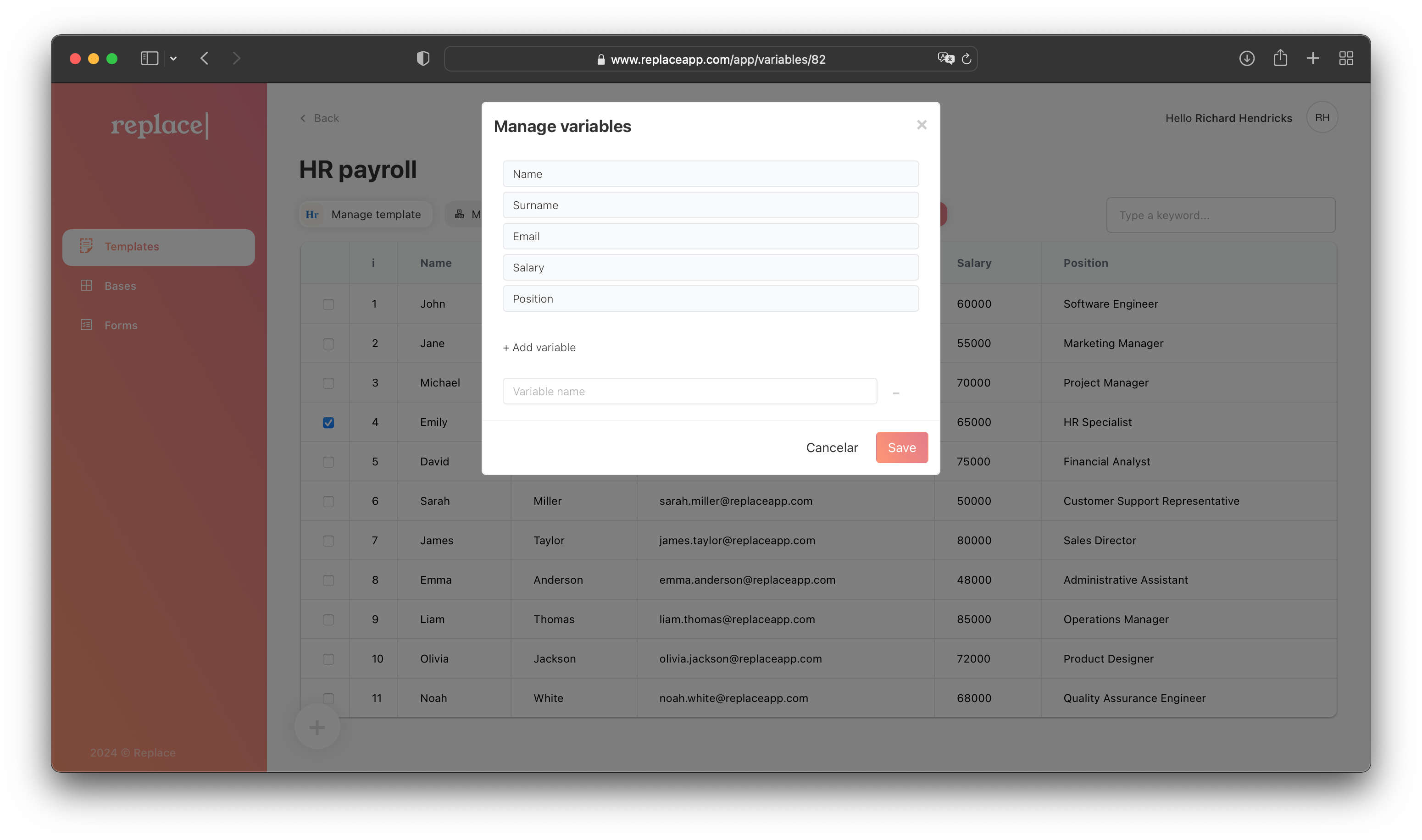
- Navigate to the Templates page
- Choose an existing template
- (optional) Ensure you have the Word file containing the new keyword to be created
- Click the “Manage variables” button located in the management zone at the top of the table
- Click the “+ Add variable” button
- Enter the keyword into the new input field
- (optional) Remove the keyword using the “-” button located on the right side
- Click the “Save” button